Resize KVM VM disk
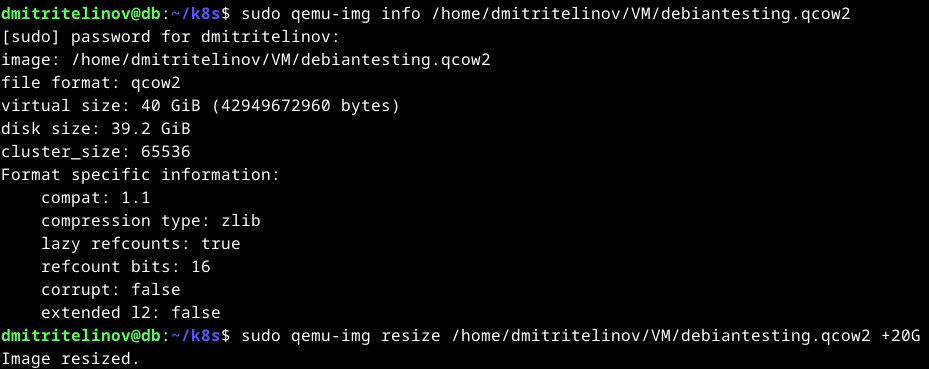
First, determine the path of the virtual machine disk:
sudo virsh domblklist debiantestingsudo qemu-img info /home/dmitritelinov/VM/debiantesting.qcow2sudo qemu-img resize /home/dmitritelinov/VM/debiantesting.qcow2 +20GlsblkInvoke GParted for resizing. You might need to change UUIDs of partitions (in my case it was swap partition which I recreated) in /etc/fstab.
To find UUIDs of partitions, invoke:
sudo blkidsudo lsblk -f